Building Information Modeling (BIM) has gained wide acceptance in the architecture/engineering/ construction (A/E/C) industry in recent years as a design tool. Its usefulness for project management is less well recognized.
Building Information Modeling (BIM) has gained wide acceptance in the architecture/engineering/ construction (A/E/C) industry in recent years as a design tool. Its usefulness for project management is less well recognized.
BIM offers project managers tools that can reduce errors, manage their teams more effectively, help create and stick to aggressive yet realistic budgets and schedules, enhance their clients’ experience and expand opportunities for future work for both repeat and new clients.
Here are 10 tips to help you make effective use of BIM in project management.
-
BIM is a team sport. BIM’s greatest impacts are due to the new level of collaboration it makes possible. Every member of the project team needs to be on board (see #5 below).
-
Rethink everything. Don’t think of BIM as just another way to do what you’ve been doing. Rethink every step of your process and ask how BIM’s coordination, communication and calculation capabilities can improve it.
-
Take baby steps. If you are new to BIM as a project manager, start with one, small project as a trial balloon. Learn from your successes and mistakes. Keep notes so you can share what you’ve learned with others in your firm.
-
Deliverables = data + format. With BIM, it’s not enough to know what information your team is expected to deliver. Since we’re talking about data, you also need to know in what format each type of information is needed (see #5 below).
-
A good BIM Implementation Plan is essential. This Plan details how each member of the team will use BIM, who is responsible for which parts of the model, what information each team member needs from the others and how information will be shared. It should ideally be created in the process of preparing your proposal since it addresses factors that affect your costs and schedule.
-
BIM templates save time and improve results. A BIM template is the file you start a project BIM with. It can contain a great deal of information about the project even before the project begins. At a minimum, it should contain the layers or levels for the project, the standard BIM objects or families your team will use, basic model views, graphic standards and sheet layouts.
-
Get under the hood. You don’t need to become a computer programmer, but you do need to understand the capabilities of the software and adapt them to your specific needs to get the greatest benefits from BIM.
-
Think client experience. BIM gives you many opportunities to enhance your clients’ experience by keeping them more involved in the project. These include more frequent updates, visualizations to help them understand the project and data analysis to show them that they’re getting what they need.
-
Test concepts early. Use BIM’s analytical tools to study as many design alternatives as possible before committing to one for further development. Plug-ins and third-party tools can help extend these capabilities.
-
Update your contracts. BIM-based projects need new contracts to address the different benchmarks and deliverables they involve. The AIA E-Series Documents are a good place to start.

About the Author: David Ross Scheer received his Master of Architecture from Yale University in 1984. He brings a broad background in practice, teaching and research to his work on the effects of digital technologies on architecture. His firm pioneered the use of building information modeling (BIM) which has been central to his practice since 1996. He is the author of the recently published “The Death of Drawing.”
![]() Want to beef up your firm's project management skill set?
Want to beef up your firm's project management skill set?
PSMJ's A/E/C Project Management Bootcamp helps Project Managers to improve project delivery, financial performance, and client satisfaction. Designed for Project Managers at any stage in their career, this intensive bootcamp compresses a wealth of knowledge and insight built from decades of real-world PM experience into two engaging days.
You also might be interested in these related posts:
New Ways to Think About BIM
Improve Your BIM Effectiveness
Data Dive: The State of BIM and VR in 2018 and Beyond
BIM—Increased Productivity and Less Rework