Do you want to improve your architecture, engineering, or construction firm’s use of BIM during the early design phases? Here are ten tips, applicable in most BIM applications, based on experience gathered from teaching, researching, and using BIM software. Share these with your project teams!
1. Gradually increase the amount of information. In the early design phases, the architect makes assumptions and lays out the main design intent. Walls, floors and roofs can be composited from several material layers, but in the early design phases, it is more important to indicate main characteristics (e.g exterior/ interior, loadbearing) and distinguish between a select few project variations.
The display of a window on a scale 1:100 is necessarily simplified, while it can display more detail on finer scales, especially with regard to the connection of the frame to its enclosing wall. Take this into account when extending the library of objects/families/symbols and when presenting the design.
2. Make Mass Models and Volume Studies. Most BIM tools support the Masterplan” Scale Level with freeform or mass modeling tools. Automated routines to generate regular building elements from mass models are, unfortunately, often implemented as a one-way process. Freely migrating between Scale Levels and Design Phases improves the support of the design process.
3. Model with Spaces. Room/Space/Zone objects in BIM software often behave more as annotation than as spatial modeling tools, requiring the enclosing elements to be modeled. This is remarkable, as Spaces are probably one of the most fundamental design entities, directly reflecting how the model proposes a solution for the design program. When using Spaces to indicate functions, listings can be performed without much effort for quick program assessment, cost estimation, and energy analysis.
4. Don’t import SketchUp models into BIM software. SketchUp models are often good “as is” for exterior volume studies, but not “well-formed” enough for BIM. Don't
bother modeling the thickness of walls and roofs within SketchUp. Only use these models as reference models in your BIM application, similar to using 2D underlay drawings.
5. Design on grid and on axis. When grids are supported as actual design entities, they allow the user to embed design intent into the model and have clearer indications of connectivity, adjacency, and general topology in the building, allowing
faster modeling and an efficient design workflow.
6. Model as little as possible. Model as little as possible, with as few elements as possible, and with as few files as possible. Try to limit a design model to a single file initially. Use a minimal amount of entities and control them with as few parameters
as possible. Don’t split elements. Focus on solid elements and basic openings/ voids.
7. Represent for concept. Photorealism is only a by-product and often leads to false assumptions about the state of the design. Ignore texturing or fall back on simplified materials. Avoid hatching and prefer conceptual colors, indicating function,
and design intent. Limit annotation to space tags and major dimensions (e.g. height levels). And make all cut elements pure black; don't show material layers at this stage.
8. Use simple templates. A good template is the key to productivity. Use a simple design template, without clutter, with and only a subset of functions and materials. Lists should not need to scroll.
9. Use external references and images. Keep information from different sources, such as site measurements, images, and reference documentation outside of the model. Use underlays, XRefs, external maps, and linked images as much as possible, to not clutter the model.
10. Use the right tool for the right job, but keep only one master.
To ensure consistency, maintain a single master BIM model. Apply reference models and automate updates in your workflow. BIM allows for multiple complementary
representations. Use this to your advantage to generate multiple task-specific export models. Export the model in chunks and assemble them in analysis or visualization software, to allow more flexibility.
About the Author: Stefan Boeykens, PhD. is an Architect-Engineer from Leuven (Belgium) and does academic research at the Department of Architecture, Urbanism and Planning (KU Leuven, Belgium). His focus is Building Information Modeling and the use of digital tools in the design process. He is the author of http://cad-3d.blogspot.com.
PSMJ is always looking to publish diverse views on emerging issues and trends in the A/E/C industry. We invite you to submit a 500-word post on any industry-related topic. We look forward to hearing from you.
In the PSMJ Blog, we have covered technology and the A/E industry from a number of angles. Here is a list of technology-related blog posts:
10 Tips for Effective Project Management with BIM
Where 3D Printing Plays in the A/E/C Arena
5 Tips on How to Survive the Marketing Tech Madness