Cloud-based tools and mobile applications have simultaneously made project management both easier and more complicated. It’s easier because software providers have simplified our tools, making them more intuitive, and allowing us to create planning and tracking documents that we used to set up ourselves and use via multiple applications.
Cloud-based tools and mobile applications have simultaneously made project management both easier and more complicated. It’s easier because software providers have simplified our tools, making them more intuitive, and allowing us to create planning and tracking documents that we used to set up ourselves and use via multiple applications.
But it’s gotten more complicated because the options of PM tools and features is overwhelming, and because the expectations of what a project manager can do—by both clients and architecture and engineering firm leaders—has expanded.
The tools exist to help you be a better, more organized project manager. Here are the six things that you should be thinking about—and requiring of—any project management software you use. Pay close attention to number 6, because without it, none of the others will work.
1. Project Scheduling & Planning
It should go without saying that the most basic feature that you should expect in a PM application is the ability to create project schedules, along with detailed lists of tasks, milestones, and critical path links. Because not everyone can read Gantt charts (or just won’t care to read them), your software should have the ability to illustrate the project schedule in multiple formats, such as a traditional monthly calendar, task checklists, and simplified critical path outlines.
2. Task Management
It’s one thing to plan your project. It’s another to get it done. This requires that your PM software allows you to delegate tasks—to assign them to specific team members, to set deadlines, and to document when they’re completed.
3. File Sharing & Collaboration
There are a number of good cloud-based file storage and sharing services, such as Dropbox, Citrix, and Hightail; but a strong, full-service PM software will give you this ability (and storage), merged with all of the other items on this list. This keeps all of your file sharing under one roof, while also simplifying searching and archiving.
4. Communication
Team and client communication has become complicated (despite the hope that technology would simplify it). Some individuals use and feel more comfortable with texting, others with email, and some with a phone. And even if everyone is using email, the variety of email service providers means that there are multiple protocols for file transfers and size-maximums.
A robust PM software will allow your team—including subconsultants and client stakeholders—to perform all project communication (except chatting on the phone) through a single interface, allowing people to send quick messages, create detailed email chains, and track requests (i.e., RFIs). This can also help when archiving completed projects.
5. Progress Tracking
Whether you want to do a detailed tracking of staff and subconsultant hours, or simply keep tabs on the percentage of project and task completion, your PM software should allow you to not just plan and assign responsibilities, but to observe and document their progress.
Some PM software provides this ability by way of timesheets, while other take a more checkbox approach. Whichever system is used, you’ll still find that some team members (the Type As) update their progress daily, while others may get around to doing it monthly (the Type Bs). You, the PM, will need to be clear about the expectations for logging time and progress.
6. Buy-in from Everyone
This is the most important thing! Even if your PM software does the other five things on this list perfectly, the whole system will fail unless everyone is using it. You must require 100 percent buy-in from your entire team, including your supervisor/principal if he/she is expected to be part of the project. In fact, in many small firms, the culture is such that if the principal doesn’t embrace new PM tools, then few others will. Total buy-in often has to trickle down from the top of the organization rather than just be a requirement by the PM.
About the Author: David Whitemyer AIA is a licensed architect with over twenty years of experience in museum planning, exhibition design, and project management. He is the Director of Business Development at Luci Creative, an exhibit design firm. He served as a Senior Project Manager at Brent Johnson Design, and as the Director of Production at Christopher Chadbourne and Associates.
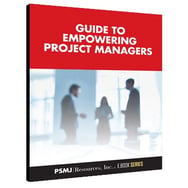 Knowing what it means to be an effective PM is often very different from how to be an effective PM, and when expectations of seller-doer miracles are piled on top of difficult conversations (ever had to tell a client “no”?), feelings of empowerment often fizzle flat. That’s why we’re here to help. PSMJ's complimentary e-book Guide to Empowering Project Management is designed to synthesize some of our most insightful and actionoriented advice for project managers.
Knowing what it means to be an effective PM is often very different from how to be an effective PM, and when expectations of seller-doer miracles are piled on top of difficult conversations (ever had to tell a client “no”?), feelings of empowerment often fizzle flat. That’s why we’re here to help. PSMJ's complimentary e-book Guide to Empowering Project Management is designed to synthesize some of our most insightful and actionoriented advice for project managers.
You might be interested in these other project management related blog posts:
How to Overcome Impediments to Effective Project Management
10 Things Every Project Manager Must Know
5 Tools Every Project Manager Should Be Using
Be a Better PM by Kicking These 7 Bad Habits
8 Must-Haves For Effective Project Leadership