One of the most important decisions for an AEC firm in today’s complicated landscape is how to handle its technology. Do you put together an in-house department, use outside consultants and tech companies, or deploy some combination?
In each scenario, an objective review of the firm’s makeup and culture can be incredibly valuable, says Dustin Tuttle—especially if you are securing licensing or other subscriptions from an existing provider.
He’s worked in the IT industry for 17 years, almost exclusively in managed services, doing needs assessments and/or providing support for companies, many in the AEC field. About a year ago, Minnesota-based Pope Design Group hired him to conduct a comprehensive deep dive of its IT needs.
“You could probably turn in a needs assessment like that in two weeks,” Tuttle says. “But for Pope, they were reaching that evolutionary scale—100 or so users—where it's not cheap to retain in-house IT, but it's also not cheap to contract it. So finding the balance that fits is a challenge that takes time [90 days in this case]. Assessments in general are one of the better tools that the industry has in its belt.”
Tuttle says the biggest challenge wasn’t fixing something that was missing, but doing the mapping. What are the next steps that make sense for the firm's alignment? How do you grow from a 100-user, $18 million firm to a 200-user $36 million firm? And where does technology—and inevitably AI—play in that growth, because it lives as a cost center.
Spoiler alert: Pope eventually hired Tuttle as a full-time employee to manage its in-house IT and could not be happier. The process worked because Tuttle did not plan it that way; his focus was on the assessment.
Here are five keys that he and Sam Buehler, principal/CFO at Pope, offer for a successful IT needs assessment:
1. Architecture and engineering present unique challenges in IT; insist on industry expertise. This field is “very intensive on equipment,” Tuttle says. “A lot of work is being done with [platforms] like Revit, AutoCAD, and SolidWorks. The data retention and footprints are really big. You might be able to get 80% of the value of an assessment from a jack of all trades. But having somebody who has more familiarity and knows how those workflows happen can make a big difference. A traditional non-specialized shop would struggle to make [the right] recommendations.”
2. Prioritize! “We had 18% growth last year, and it's very possible we could hit that again this year,” says Buehler. “So we suspect we'll be at a hundred by this summer, and that's a good tipping point for all sorts of new positions. But starting with the IT manager was a great place.”
Tuttle says he enters an assignment in “triage mode.” What is the most on fire? What needs an immediate fix? “Define what steps you want to take after you take those first steps,” he says. “In architecture, it's super common to see administrative rights for every user; that’s a huge security red flag. It’s the type of mitigating thing we want to outline.”
3. Design a way to see the recommendations through. “When they approached me about staying on, the idea that I could design that next stage of the roadmap and be there to guide everything through was really a fun prospect.” Tuttle says. “I've spent years making recommendations and then not being the one that actually delivers them.” If you do decide to go the consultant route, build in that follow-up.
4. Evaluate what’s best for your company’s structure. Tuttle mentioned a former client firm with eight locations across three states. “It might be more effective to have an outside vendor for that firm,” he says. “We have one office—our primary headquarters in St. Paul. If I was trying to support North Dakota, South Dakota, Iowa, and Wisconsin with just myself and one other guy, it suddenly becomes a different equation.” A needs assessment should look at anything that might require extra attention. “Maybe it's best practices in terms of security patching that need to be checked. Monitoring user accounts as people come and go is a huge issue,” says Tuttle.
Adds Buehler: “I've had IT sort of under me for a little over 10 years, and I'm not a tech person. So I never felt comfortable in that role. We always hired managed service providers, but that can be difficult because you’re stuck with their timelines. And what's urgent and what's not becomes an issue. It just got to a point where I wanted to do things that were right for our firm and staff.”
5. Incorporate AI in the assessment. For Tuttle, the next steps meant integrating AI into workflows and deciding what tools would be best to use. “When you see deficiencies, it again falls into that variance between a specialized and non-specialized [IT] firm. It might not seem like that much, but if you save five hours across every month, that translates into 60 hours across the year of billable time.”
Buehler points to all the informational sessions on AI that PSMJ has presented in the last year. “It's the hot topic right now. We're all waiting to see how it will affect the industry—and trying not to be the last ones to embrace it.” It's been about eight months since Tuttle started working full-time for Pope, and Buehler calls it her “best decision. The initiatives he's doing go far beyond our expectations. But I would definitely recommend starting with the needs analysis.” For Tuttle, the feeling is mutual. “It's really enjoyable to put all of my focus and attention into one environment rather than having to go back and forth between a few things.”
This is content from the PSMJ Newsletter, exclusive to PSMJ PRO Members. PSMJ PRO is the fastest-growing network of AEC firm leaders. Not a PRO Member? Try a 50-day trial (no credit card required). You can request a trial here: https://bit.ly/50dayLI