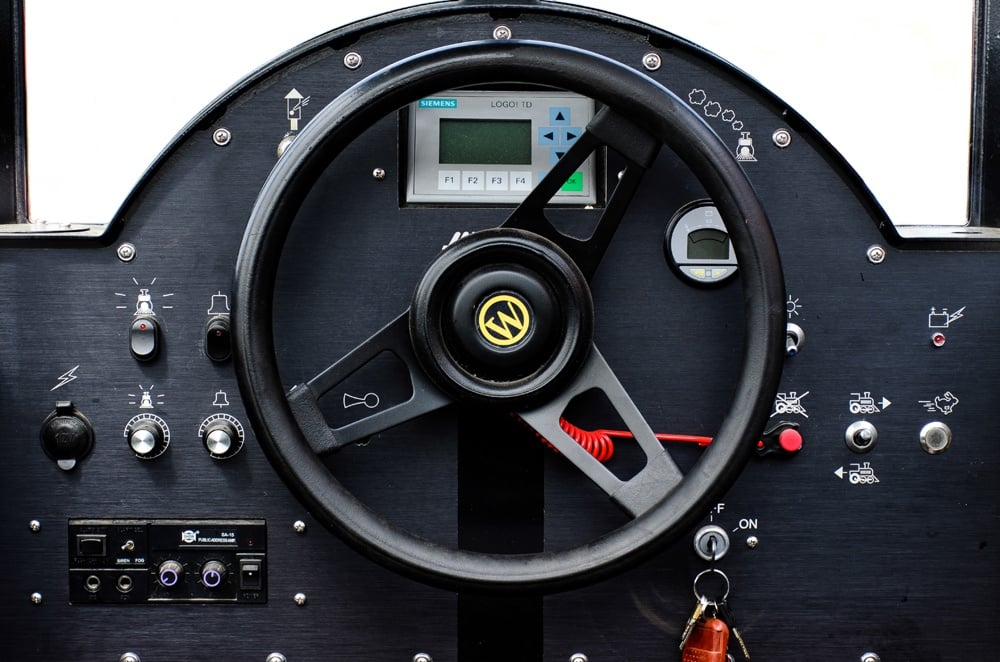 Most large architecture and engineering firms utilize enterprise resource planning (ERP) software for the managerial function of controlling their businesses. According to a recent study by Software Advice, more and more SMBs are also looking toward ERP systems to help improve their operations.
Most large architecture and engineering firms utilize enterprise resource planning (ERP) software for the managerial function of controlling their businesses. According to a recent study by Software Advice, more and more SMBs are also looking toward ERP systems to help improve their operations.
Much of the driving force for this transition is for quick and easy access to Key Performance Indicators (KPIs).
A KPI is a business metric used to evaluate factors that contribute to the success of an organization.
These factors can be different across firms but there are some common to the A/E industry. In no particular order, the following financial KPIs will help A/E firms evaluate their performance:
- Revenue Per Employee = (Revenue / # Employees)
Revenue Per Employee is an important metric that divides overall revenue per employee. Comparing the current value to previous years can help track performance.
- Billable Utilization = (Billable Hours / Total Hours)
Billable Utilization is determined by the number of billable hours divided by the number of hours recorded in a particular time period. This can be can be useful for evaluating a specific employee or the firm as a whole.
-
Revenue Backlog = (Contract Value - (Billed + Unbilled))
Revenue Backlog can be evaluated both at the project and overall firm levels. It is simply the remaining contract values for current work. -
Operating Margin = (Operating Income / Revenue)
Operating Margin is used to measure overall pricing strategy and operating efficiency. -
Average AR Aging = (Age of Outstanding Invoices / Number of Outstanding Invoices)
Average AR Aging is the average number of days a company’s invoices have been outstanding. Keeping an eye on this number can help you predict cash flow and accelerate collections.
Many ERP software solutions seek to provide firms with common KPIs like those listed here, however, some packages take this a step further. The best solutions offer additional tools to make tracking personalized KPIs quick and easy.
Clearview Software’s InFocus ERP software accomplishes this by featuring multiple dashboards for individuals and groups of employees. A typical dashboard suite might be based on themes that support their role in the organization. In addition to KPIs, dashboard components can include interactive spreadsheets, charts, and custom workflows. If a user can conceptualize a set of KPI’s for their business, Clearview InFocus can likely support it.
About the author: Gerald Cox is the Director of Business Development at Clearview Software. Clearview makes InFocus, a comprehensive ERP system built for A/E firms. Previously overseeing technology at an AE firm, Gerald knows the ins-and-outs of many software systems, including InFocus. He enjoys helping people in the A/E space solve problems and connect with each other. He can be reached gcox@clearviewsoftware.net/